[solved] How to removing the blurred login screen in Mac
First - open Finder -> Go to folder -> /Library/Caches
The second - find file com.apple.desktop.admin.png and replays it with your image ;) filename need be same = com.apple.desktop.admin.png. You also may rename jpg file to png without converting.
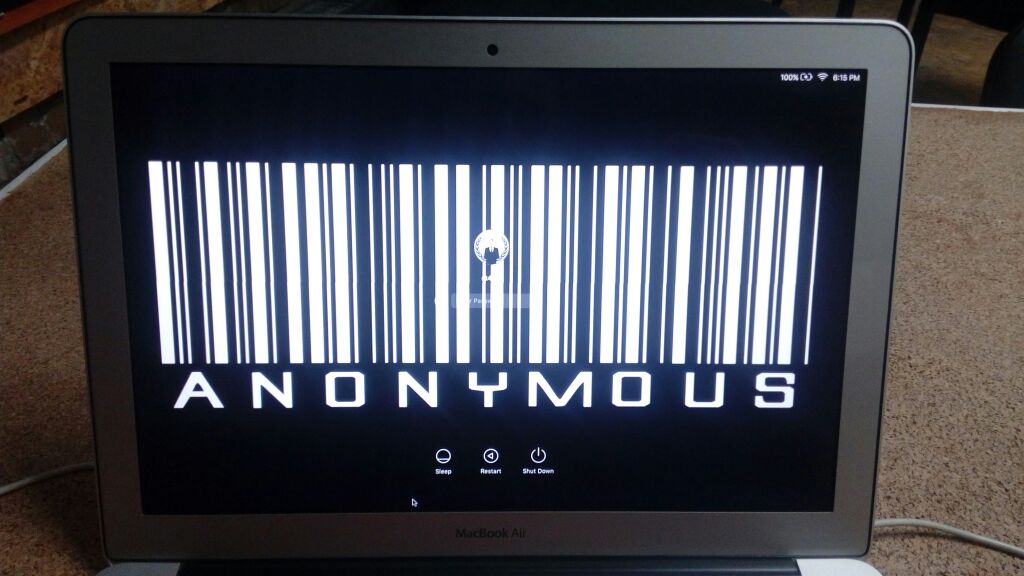
Leave a comment
Make sure you enter all the required information, indicated by an asterisk (*). HTML code is not allowed.